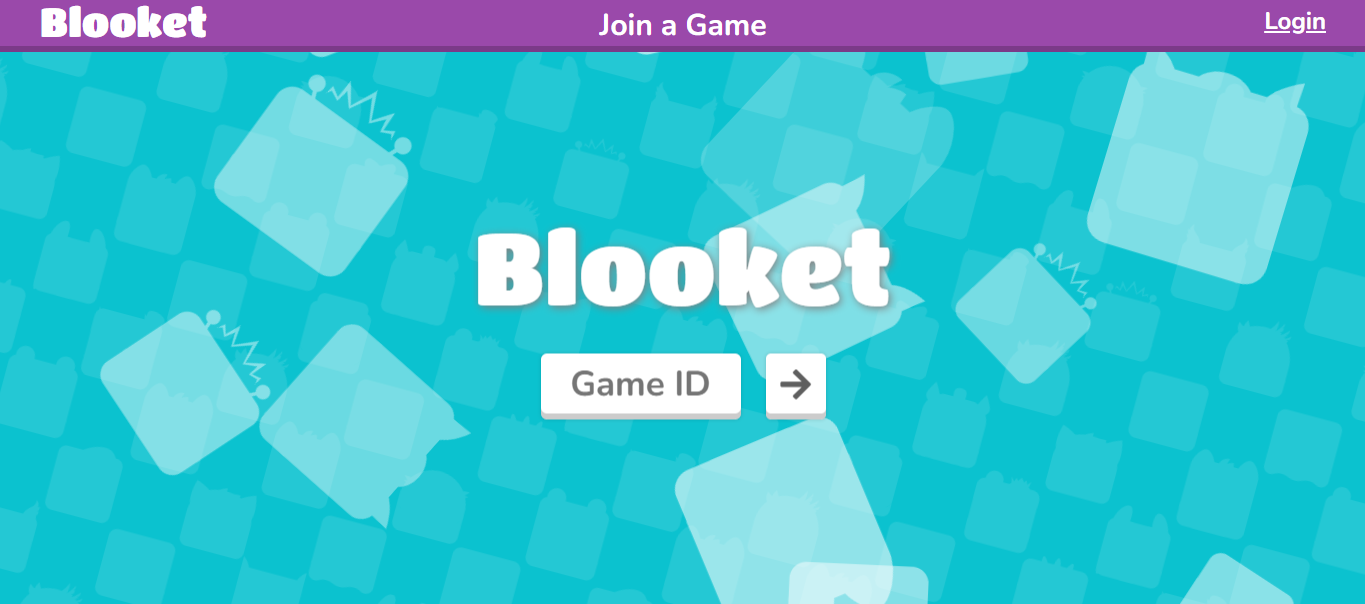Blooket is a web-based platform that allows teachers and students to create and play interactive games for learning. Blooket is designed to make learning fun and effective, by offering a variety of game modes, customization options, and feedback features. Blooket can be used for any subject, grade level, or learning objective, and it is compatible with any device.
In this article, you will learn everything you need to know about Blooket, from how to get started, to how to create and customize your own question sets, to how to host and join games, to how to use Blooket for real-time learning and feedback, to how to enhance engagement with Blooket, to how to use Blooket beyond the classroom. Whether you are a teacher or a student, this article will help you make the most of Blooket and discover its potential to transform your learning experience.
Getting Started with Blooket
To start using Blooket, you need to create an account. You can sign up for free with your email address, Google account, or Microsoft account. You can also choose to sign up as a teacher or a student, depending on your role.
Once you have created your account, you will be taken to your dashboard, where you can access the main features of Blooket. Here are some of the things you can do on your dashboard:
- Create: This is where you can create your own question sets, or browse and copy existing ones from the Blooket community. You can also edit, delete, or share your question sets from here.
- Play: This is where you can host or join games using your question sets. You can also choose from different game modes, such as Classic, Gold Quest, Cafe, and others.
- Discover: This is where you can explore and search for question sets created by other users. You can filter by subject, grade level, popularity, or keyword. You can also preview, copy, or play any question set you find here.
- Blooks: This is where you can see and customize your avatar, or blook, which represents you in the games. You can also unlock new blooks by earning points from playing games.
- Settings: This is where you can manage your account details, such as your username, password, email, and profile picture. You can also change your language, theme, and sound preferences from here.
Creating and Customizing Question Sets

Blooket offers the flexibility to tailor-make quizzes for any topic. Simply hit “Create” on your dashboard then “New Set” to begin. Customize your set with up to 50 questions choosing from various formats like multiple choice true or false, text input, or image input. Enhance questions with multimedia for engagement.
Further customization options include:
- Randomizing Questions: Shuffle question order for each game.
- Randomizing Answers: Mix up multiple choice options.
- Time Limits: Add excitement with timed questions (5 to 60 seconds).
- Points System: Assign points (1 to 10) per question to reward effort.
Save, preview, or share your customized sets easily. Edit or delete them anytime from your dashboard.
Exploring Game Modes

Another great feature of Blooket is that it offers a variety of game modes, each with its own rules, objectives, and rewards. You can choose from different game modes, depending on your learning goals and student engagement strategies.
Here are some of the game modes you can choose from:
- Classic: Answer questions quickly and accurately, compete on leaderboards, and chat with others.
- Gold Quest: Earn gold by answering questions, use it for power-ups or to sabotage opponents, and discover treasure chests.
- Cafe: Serve customers with varying preferences, earn tips for upgrades and decorations, and develop social skills.
- Tower Defense: Build and upgrade towers to defend against enemies, use power-ups for assistance, and enhance problem-solving abilities.
- Factory: Produce and sell products, invest in automation for efficiency, and learn business and economics concepts.
- Racing: Answer questions to propel your car forward, utilize power-ups and obstacles for speed boosts or hindrances, and develop racing skills.
Also Read: Antiwordle Unveiled: Mastering the Reverse Challenge of Word Games
Hosting and Joining Games
To play a game on Blooket, you need to either host or join a game. Hosting a game means that you are the one who sets up the game, chooses the question set and the game mode, and invites other players to join. Joining a game means that you are one of the players who participates in the game, using the game ID or the link provided by the host.
To host a game, you need to click on the Play button on your dashboard, and then choose the question set and the game mode you want to use. You will then see a game ID, which is a six-digit code that identifies your game. You can share this game ID with other players, who can use it to join your game. You can also see a link, which you can copy and paste to invite other players to your game. You can also adjust some game settings, such as the number of players, the game duration, the game name, and the chat option.
To join a game, you need to click on the Join button on the Blooket homepage, and then enter the game ID or the link provided by the host. You will then see a screen where you can choose your blook, or avatar, and enter your name. You can also see the question set, the game mode, and the game settings used by the host. You can then wait for the host to start the game, or join an ongoing game, depending on the game mode.
Blooket in Action: Real-Time Learning and Feedback

One of the main benefits of using Blooket is that it allows you to see and measure your learning progress and performance in real time. Blooket provides immediate feedback and real-time learning assessment, which can help you improve your knowledge and skills, as well as identify your strengths and weaknesses.
Here are some of the ways Blooket provides real-time learning and feedback:
- Score and Rank: Blooket’s leaderboard displays your score and rank indicating your performance compared to other players. Track your points earned and correct answers motivating improvement.
- Correct and Incorrect Answers: Blooket shows both correct and incorrect answers aiding learning from mistakes. Explanations deepen understanding enhancing comprehension.
- Reports and Analytics: Access game summaries and detailed analytics from your dashboard including player statistics accuracy rates and time spent. Evaluate learning outcomes and identify areas for improvement.
- Feedback and Suggestions: Receive feedback and suggestions for your question sets view ratings and reviews from other users, and provide your input. Enhance effectiveness and engagement through continuous improvement.
Enhancing Engagement with Blooket
Another benefit of using Blooket is that it can enhance your engagement and motivation for learning. Blooket can make learning more fun and rewarding, by offering various incentives and rewards, such as blooks, points, and badges.
Here are some of the ways Blooket can enhance your engagement with learning:
- Blooks: Blooks are the avatars that represent you in the games. You can choose from different blooks, each with its own name, appearance, and personality. You can also unlock new blooks by earning points from playing games. You can customize your blook by changing its color, shape, size, and accessories. You can also see your blook collection and your blook history from your dashboard. Blooks can help you express your identity and creativity, as well as increase your sense of ownership and belonging.
- Points: Points are the currency that you can earn from playing games. You can earn points by answering questions correctly, finding treasure chests, using power-ups, or completing achievements. You can use points to buy new blooks, power-ups, or upgrades. You can also see your point balance and your point history from your dashboard. Points can help you measure your progress and performance, as well as reward your effort and knowledge.
- Badges: Badges are the achievements that you can earn from playing games. You can earn badges by completing certain tasks or challenges, such as playing a certain number of games, answering a certain number of questions, or using a certain game mode. You can see your badge collection and your badge history from your dashboard. Badges can help you set your goals and track your achievements, as well as recognize your skills and accomplishments.
Blooket Beyond the Classroom
Blooket is not only a tool for learning in the classroom, but also a tool for learning beyond the classroom. Blooket can be used for homework assignments and solo play as well as for collaborative learning and community building.
Here are some of the ways Blooket can be used beyond the classroom:
- Homework: With Blooket, teachers can assign interactive question sets for flexible homework. Students complete assignments at their own pace, while teachers monitor and grade performance using reports.
- Solo: Enjoy personalized learning with Blooket’s solo play option. Choose any question set and game mode for reinforcement and skill improvement.
- Collaborative: Engage in social learning with friends, classmates, or family members using Blooket collaborative games. Explore various game modes for cooperative learning and fun.
- Community: Foster inclusivity and support by joining or creating groups, clubs, or teams on Blooket. Connect with others, share, and play games together to grow and learn as a community.
Conclusion
Blooket is a web-based platform that lets you create and play interactive games for learning. It offers various game modes, customization options, and feedback features. You can use Blooket for any subject, grade level, or learning objective. Blooket can help you transform your learning experience and make it more fun and effective. This article has given you a comprehensive and helpful guide on how to use Blooket. Thank you for reading and happy Blooketing! 😊