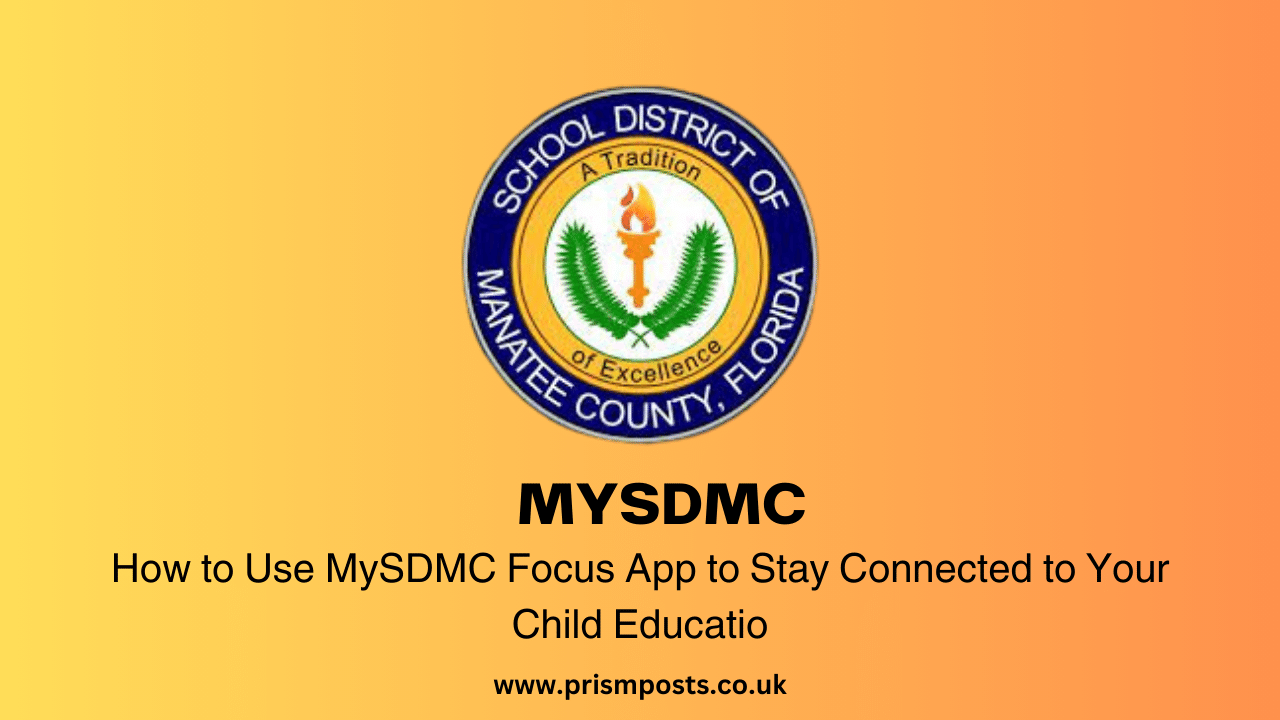As a parent, you want to be involved in your child education and support their learning journey. But how can you keep track of their academic progress, attendance, assignments, and more, especially when you are busy with work and other responsibilities?
That is where the MySDMC Focus app comes in handy. This app is designed for the parents, students, and staff of the School District of Manatee County, Florida. It provides real-time access to student information, such as grades, attendance records, upcoming assignments, and test scores. You can also use the app to communicate with your child teachers and receive notifications about important school events.
The MySDMC Focus app is a convenient and easy way to stay connected to your child education. In this article, we will show you how to use the app and make the most out of its features.
Section 1: Getting Started with MySDMC Focus App
The first step to using the MySDMC Focus app is to download and install it on your mobile device. The app is available for both Android and iOS platforms. You can find it on the Google Play Store or the Apple App Store by searching for “MySDMC Focus”.
Once you have installed the app, you need to set it up and log in. To do this, you need to have a Focus Parent Portal account. If you don’t have one, you can create one by following the instructions on the Focus Parent Portal website.
After you have created your Focus Parent Portal account, you can use the same username and password to log in to the MySDMC Focus app. You will also need to enter your child student number, which you can find on their report card or ID card.
Once you have logged in, you will see the home screen of the app, which shows your child name, school, grade level, and photo. You can also switch between multiple children if you have more than one child enrolled in the district.
Section 2: Features of MySDMC Focus App
The MySDMC Focus app has many features that allow you to access and monitor your child academic information. You can access these features by tapping on the icons at the bottom of the screen. The following are some of the app’s primary features:
- Grades: This feature shows you your child current grades for each subject, as well as their overall grade point average (GPA). You can also view the details of each assignment, such as the due date, score, and feedback from the teacher. You can also see the grade history and trends for each subject over time.
- Attendance: This feature shows you your child attendance record for each day, week, month, and year. You can also see the reasons for any absences or tardies, such as illness, vacation, or school activity. You can also report an absence or request a leave for your child using the app.
- Assignments: This feature shows you your child upcoming assignments for each subject, as well as their status, such as completed, overdue, or missing. You can also see the instructions, attachments, and rubrics for each assignment. You can also help your child submit their assignments using the app, if the teacher allows it.
- Test Scores: This feature shows you your child test scores for each subject, as well as their percentile rank and growth measure. You can also see the details of each test, such as the date, duration, and type. You can also see the standards and skills that your child has mastered or needs to improve on.
- User Interface: The app has a user-friendly interface that makes it easy to navigate and use. The app also has a no-ad policy, which means you won’t see any annoying or distracting ads while using the app. The app also has a dark mode option, which you can enable or disable from the settings menu.
Section 3: Real-Time Notifications and Communication
The MySDMC Focus app also keeps you informed and updated with real-time notifications and communication. You can receive notifications about your child grades, attendance, assignments, and test scores, as well as any important school announcements or events. You can also customize the notification settings to choose which types of notifications you want to receive and how often.
The app also allows you to communicate with your child teachers and school staff. You can send and receive messages using the app, as well as attach files, photos, or videos. Also, You can see the contact information and availability of each teacher and staff member. You can also join or create groups with other parents, students, or staff members to discuss topics related to your child education.
Section 4: Additional Resources and Support
The MySDMC Focus app also provides you with additional resources and support for using the app and enhancing your child education. You can access these resources by tapping on the menu icon at the top left corner of the screen. Here are some of the resources and support options available:
- Help: This option gives you access to the app help center, where you can find answers to frequently asked questions, tutorials, videos, and guides on how to use the app and its features. You can also submit a feedback or suggestion to the app developers using this option.
- Technical Support: This option gives you access to the technical support team from Focus School Software LLC, the company that developed the app. You can contact them by phone, email, or chat if you have any issues or problems with the app. You can also report a bug or request a feature using this option.
- Parent Resources: This option gives you access to various parent resources provided by the School District of Manatee County, such as the parent handbook, the code of conduct, the school calendar, the lunch menu, the transportation information, and more. You can also access the district website, social media, and news using this option.
- Student Resources: This option gives you access to various student resources provided by the School District of Manatee County, such as the student handbook, the graduation requirements, the course catalog, the testing information, the college and career readiness, and more. You can also access the district online learning platforms, such as Canvas, Clever, and iReady using this option.
Also Read: How Book32 is Changing the Way We Read and Write Books
Section 5: Maximizing the Use of MySDMC Focus App
The MySDMC Focus app is a powerful tool that can help you stay connected to your child education and support their learning journey. Here are some tips and best practices for maximizing the use of the app and its features:
- Check the app regularly: The app provides you with real-time and up-to-date information about your child academic progress and school activities. By checking the app regularly, you can stay informed and aware of your child strengths and weaknesses, as well as any opportunities or challenges they may face. You can also celebrate their achievements and encourage them to improve their areas of growth.
- Communicate with the teachers and staff: The app allows you to communicate with your child teachers and school staff easily and conveniently. By communicating with them, you can build a positive and collaborative relationship that can benefit your child education. You can also ask questions, share feedback, request assistance, or express concerns using the app.
- Engage with your child: The app also allows you to engage with your child and their education. By engaging with them, you can show your interest and involvement in their learning journey. You can also help them with their assignments, review their test scores, discuss their goals, and motivate them to succeed using the app.
Conclusion
The MySDMC Focus app is a great way to stay connected to your child education and support their learning journey. The app provides you with real-time access to your child academic information, such as grades, attendance, assignments, and test scores. You can also use the app to communicate with your child teachers and school staff, and receive notifications about important school events. The app also provides you with additional resources and support for using the app and enhancing your child education.
If you haven’t downloaded the app yet, we encourage you to do so and explore its features. You can find the app on the Google Play Store or the Apple App Store by searching for “MySDMC Focus”. You can also visit the Focus Parent Portal website to create your Focus Parent Portal account and log in to the app.
FAQs
Here are some frequently asked questions and answers about the MySDMC Focus app:
Q: What is the MySDMC Focus app?
A: The MySDMC Focus app is a mobile app designed for the parents, students, and staff of the School District of Manatee County, Florida. It provides real-time access to student information, such as grades, attendance, assignments, and test scores. It also allows communication and notification between parents, students, and teachers.
Q: How can I log in to the MySDMC Focus app?
A: To log in to the MySDMC Focus app, you need to have a Focus Parent Portal account. You can create one by following the instructions on the Focus Parent Portal website. Once you have your Focus Parent Portal account, you can use the same username and password to log in to the MySDMC Focus app. You will also need to enter your child student number, which you can find on their report card or ID card.
Q: What are the benefits of using the MySDMC Focus app?
A: The MySDMC Focus app has many benefits for parents, students, and staff. Some of the benefits are:
- It provides real-time access to student information, such as grades, attendance, assignments, and test scores.
- It allows communication and notification between parents, students, and teachers.
- It enhances parent involvement and engagement in their child education.
- It supports student learning and achievement.
- It improves school-home partnership and collaboration.